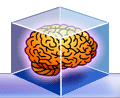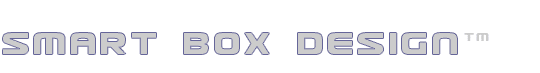Palm OS FAQs
Where
do I find my HotSync ID?
- From the
launcher, select HotSync.
- Your ID appears in the upper
right corner. (It is most likely your name.)
- Please make sure when
you enter your HotSync ID that it matches exactly what appears on your
Palm. Pay special attention to spaces
and punctuation.
Where
do I enter my Registration Key?
- First
start the game.
- Select the Menu icon to open the Menu.
- From the Game menu, select Register….
- Enter your Registration
Key and select OK.
Why
doesn't my Registration Key work?
- Registration
keys are based upon your HotSync ID. Your ID appears in the upper
right corner. (It is most likely your name. When you entered your
HotSync ID it needs to match exactly what appears on your Palm. Pay
special attention to spaces and punctuation.
- Please send your HotSync ID and your purchase number to registration@smartboxdesign.com.
I
lost my Registration Key. How can I get it sent to me again?
- Send an
email to support@smartboxdesign.com
- Be sure to include the name of the product, version, your HotSync ID,
and where you purchased the program.
Why
haven’t I received my Registration Key?
- In rare
occasions, your purchase information did not reach Smart Box Design
or the key was emailed but never reached it’s destination. To
get your key, send an email to support@smartboxdesign.com,
include the name of the product, version, your HotSync ID, and where
you purchased the program.
How do
I access the menus?
- Menus
can be accessed by tapping the top of the game screen or by tapping
the menu icon located in the bottom left corner near the graffiti area.
Can I install onto my memory card?
- Yes. All Smart Box Design's games will work on SD Memory Card or Sony Memory Sticks.
How do I upgrade to the latest version?
- Download the latest trial version from the Download page.
- If the file is zipped, unzip it.
- Double-Click the PRC file (this should automatically launch your Palm Quick Installer).
- Install the trial version to the location of the old version. If the old version is installed on a memory card, make sure to select the card as the destination).
- HotSync your Palm.
- The trial version will automatically detect the old version and replace it.
- If the old version is registered, the registration will automatically be imported and the trial version will convert itself to be a full version.
- All old scores and settings will be imported too.
Back
to Top
I bought a new Palm. Can I get a new registration key?
- Yes you can if the following condition applies. You are no longer using the old device. If you are then we ask that you please purchase a second copy.
- To get a new registration key, send an email to support(at)smartboxdesign.com. Make sure to replace the (at) with an @. Please include in the email the name of the program, its version, and your new HotSync ID. Plus proof of purchase. If you cannot find your receipt, then contact me to see if we can find it for you. This will take a few days.
Back to Top
|